Internet Safety Tips for Seniors: Protecting Your Privacy Online
Today, tech-savvy seniors are increasingly reaching out to the virtual world to remain connected, shop, and have access to most online services. However, with these new changes, you also are exposed to phishing scams, identity theft, and privacy breaches online.
To help protect your information and privacy, knowing and implementing common practical safety measures is imperative. This guide provides easy-to-follow tips for seniors to navigate the internet securely, empowering them to enjoy its benefits without compromising their safety.
Life Assure Product Quiz
Find The Perfect Medical Alert Device
Take our 30 second quiz and discover which Life Assure medical alert device is the right fit for you or a loved one.
Life Assure Product Quiz
Find The Perfect Medical Alert Device
Take our 30 second quiz and discover which Life Assure medical alert device is the right fit for you or a loved one.
Understanding Online Threats for Seniors
Going online comes with a risk of compromise on privacy and security. So, first, seniors must be aware of these risks to begin the process of protection.
- Phishing Scams: Phishing is usually a trick that makes you reveal your information on fake emails or websites. It results in loss and misuse of your financial accounts.
- Risks of Identity Theft and Fraud: It happens when someone takes your personal details without your consent and conducts fraud against others. You must cover all sensitive information. In this regard, identities will be hidden and won't be revealed to anyone.
- Malware and Pop-Up Scams: Malware can enter your device through a suspicious link or download, thus exposing your data. Pop-up scams will also mislead you to click on dangerous advertisements.
- Privacy Risks on Social Media: Sharing more personal details online exposes you to hackers and scammers. Adjusting privacy settings is a way to guard your online presence.
Core safety measures to always remember
Following these internet safety tips for seniors can go a long way in protecting your online privacy.
- Choosing Easy-to-Remember but Secure Passwords:Use strong passwords that are hard to forget. A mix of letters, numbers, and symbols makes your accounts harder to crack.
- Recognizing Secure Websites and URLs: Pay attention to look for "https" and a padlock in the upper-right corner of the address bar. Refrain from entering credit card numbers, passwords, or other sensitive data on sites where you are uncertain about their safety.
- Keeping Software and Devices Updated: Regular updates fix security vulnerabilities and keep your devices protected. Enable automatic updates to stay one step ahead of potential threats.
Safe Communication for Seniors
Online communication can be scary, but these safety tips will go a long way in keeping you safe.
- Identifying Fake Emails and Calls: Scammers always seem to use urgent and too-good-to-be-true emails and calls. Always double-check the sender's details and never click on any links that look suspicious. If the caller pressures you for sensitive information, hang up and verify his identity on your own.
- Never sharing personal details with strangers: Information such as your address or financial information. Many people are not aware that any seemingly innocuous information can quickly be used for malicious purposes against them by an unscrupulous scammer.
- Using trusted video calling and messaging apps: To make video calls and send messages, only utilize recognized apps, such as Skype, Zoom, or WhatsApp, which come encrypted for your protection to ensure the safety of discussions and that those discussions are locked and cannot be accessed without consent.
Securing Your Personal Devices
You must always keep your devices secure to prevent any loss of personal information and to have a safe online experience.
- Setting Up Simple Two-Step Authentication: Two-step authentication secures any senior’s accounts by adding another layer of security. This will require your phone or e-mail to produce a code combined with your password, making hackers difficult to try.
- Protecting Your Home Wi-Fi Network: Open home WI-FI makes your home connection a doorway to cyber criminals. Protect that by using an advanced password for WPA3 encryption. Limit sharing your Wi-Fi password with visitors unless you have to. Securing your devices secures your online presence and peace of mind.
- Installing and Using Antivirus Software: Antivirus acts as a vigilance against viruses and malware that might invade your device with damage. Acquire proper software, continually update it, and perform scans on a regular basis to check and eliminate any infections.
Safety Precautions with Social Media for Seniors
Social media is a wonderful means of connecting to friends and family, but the key is doing it safely.
- Adjusting Privacy Settings Without Hassle: Lock up your social media accounts so that only people you can trust will view your posts. Most of these platforms have made privacy settings that are very simple and enable control over who should view your content.
- Identifying Fake Profiles and Friend Requests: Be alert when accepting messages and connection requests from people unknown to you. Scammers create fake profiles to get your information. When in doubt, never connect with that person.
- Avoiding Over-sharing Daily Activities: While it is very tempting to share everything in your timeline, restrain your personal address and travel plans with your followers. Over-sharing often causes widespread exposure to scams and thefts. Share meaningful moments without revealing too much information.
Safe E-commerce and Banking Practices
Online shopping and banking are very common, but you have to make sure that your financial information remains secure.
- Shopping on Safe Online Sites: Always shop from authentic and reliable sites that offer secure payment options. Always seek "https" in the website URL. Never believe those good deals, as they may have the possibility of being a scam.
- Regular Checking on Bank Statements for Any Error: Your bank statements must be checked periodically. You would know which ones were suspicious and unauthorized if something did not look right. If something seems amiss, call your bank right away. This good practice will significantly help prevent fraud in seniors' bank accounts.
How to Report Scams?
If you suspect you have become a victim of a scam or just experienced one, report it immediately to prevent further damage. In the Canada, seniors can directly report scams to the Federal Trade Commission (FTC) either by going online or by hotline call.
You can also seek further advice from your local agency for consumer protection or the Better Business Bureau (BBB).
You can file a complaint for fraudulent calls on the National Do Not Call Registry in order to stop receiving unwanted calls.
In case of financial scams, immediately contact your bank or credit card company with whom you have an account to block transactions without your permission. Reporting scams would prevent them from affecting innocent people and would save you from the same fate
Conclusion
With these internet safety tips for seniors and knowledge about common online threats, you will be able to enjoy the full benefits of the internet while securing your personal information. Be on the lookout and protect your privacy while reporting all suspicious activities.











 Get Help With The Push Of A Button
Get Help With The Push Of A Button