What Happens When You Contact The Medical Alert Center?
Our Key Takeaway
When you activate your medical alert system, trained operators assess your situation and coordinate with local emergency services if needed. They provide real-time updates to your emergency contacts, ensuring timely assistance and peace of mind during critical moments.
Your medical alert system is ultimately connected to the medical alert center. These have the operators that respond to you in times of need. They are constantly working to give you the care you need, especially if you are an older person or someone with medical conditions.
This article describes what happens when you contact the medical alert center through the medical alert system or a related device.
Life Assure Product Quiz
Take our 30 second quiz and discover which Life Assure medical alert device is the right fit for you or a loved ones.
Life Assure Product Quiz
Take our 30 second quiz and discover which Life Assure medical alert device is the right fit for you or a loved ones.
Understanding The Medical Alert Center

A medical alert center is a dedicated service facility. It works 24/7 to respond to emergencies that are triggered through alerts by medical alert systems.
Trained staff is installed in such centers to handle various emergencies concerning a person's health. From falls to severe health crises, these centers are equipped with the capital to send emergency medical services to your location.
The main goal of a medical alert center is to ensure that help is dispatched fast and reaches you on time as soon as the alert is activated.
Medical alert centers make use of advanced technology and protocols to monitor alerts. They often work with the local emergency services, healthcare providers, and family members to support you.
What Is The Procedure Of Medical Alert Activation?

This is what happens when a medical alert is activated:
Activation Methods
Medical alert systems can be activated in various ways. The most common method to activate a medical alert is through your wearable device. These can be in the form of a pendant or a wristband. These are equipped with a button that a user can press in an emergency.
Some systems may even have automatic fall detection, which triggers an alert without the need for human intervention. This is done when any sudden movement or impact is detected to indicate a fall.
Other modes of activation may be home-based. The system at home that connects to a landline or cellular network allows users to press a button on the base unit to call out an alert for medical attention.
Mobile medical alert devices are equipped with GPS tracking that helps users call for help even when they are nowhere near the home system. The variety in activation methods is important to allow the user to call for help, whether inside or outside the home.
Immediate Steps Taken Upon Activation
When a medical alert is activated, a signal is sent to the medical alert center. When the system receives the alert, it verifies the user's identity and location using pre-programmed information.
Sometimes real-time location may also be used in GPS-enabled systems. The alert center's staff then takes into account the emergency and the user health data.
Types Of Emergencies That Prompt Contact
Various emergencies can trigger an alert. Some common scenarios that may facilitate such an alert include falls that cause injury in the elderly folk, sudden medical issues like a heart attack or a stroke, and any situation where the user is feeling unsafe and needs assistance.
On top of this, medical alert systems can be used even in non-medical emergencies. Fires, home intrusion, or any related incident can also facilitate the need to send an alert.
The versatility of the medical alert centers in looking into various types of emergencies makes them important for people who live alone, are managing chronic health conditions, and run the risk of falls. Knowing that the medical alert center is always here to assist you helps users live much more confidently.
The Response Process
Let us now look into the response process that happens after the alert has been sent:
Receiving The Alert
When the medical alert center receives an alert, it is logged into a system. A trained operator looks into your situation and reviews your information.
The information can include medical history, emergency contacts, and any specific instructions the user or their family gives. Such information is important in giving the right response to your medical needs.
The information can include medical history, emergency contacts, and any specific instructions the user or their family gives. Such information is important in giving the right response to your medical needs.
Communication With The Patient
In the process of responding, the medical alert center also ensures it can effectively communicate with the patient. If the user is able to talk during the emergency, the operator will speak with them to know more about the situation and how it unfolded.
This communication lets the operator know what kind of emergency it is, look into the user's condition, and see if they need any particular help. The operator reassures the user and lets them know they should wait calmly as help is on its way.
If the user cannot respond or talk well, the operator uses the pre-programmed information to make the right decision.
Dispatching Help

When it comes to dispatching help, this is how the situation unfolds:
Notifying Family Members And Friends
When the operator has properly assessed the situation and determined which emergency assistance to provide, they will then call the user's emergency contacts to ask them to reach the site of the emergency. This usually includes family members, friends, neighbors, and so on.
Anyone who can provide immediate support or come to the emergency location is contacted. Keeping loved ones informed helps create a supportive environment for the user and makes them feel they are not alone.
Providing Real-time Updates
Throughout the emergency response process, the medical alert center gives the user's contacts real-time information about the health of the user and the status of the dispatched help.
The updates give insights into the user's condition, the actions taken, and the estimated time it will take for the emergency services to arrive.
Coordination With Local Emergency Services
The final response process step is coordinating with the local emergency services. The medical alert center operator contacts the right emergency services based on the user's condition. These can be paramedics, fire departments, police, and other concerned authorities.
The operator gives the concerned authority all the information about the emergency so they can better assist the user. This includes the user's location, the nature of the emergency, and relevant medical information.
Conclusion
A medical alert center is always connected to the base unit of your medical alert system. In case an emergency really does strike, these are contacted for immediate assistance.













 Get Help With The Push Of
A Button
Get Help With The Push Of
A Button